- java.lang.Object
-
- java.awt.Component
-
- java.awt.TextComponent
-
- java.awt.TextField
-
- All Implemented Interfaces:
- ImageObserver , MenuContainer , Serializable , Accessible
public class TextField extends TextComponent
TextField对象是允许编辑单行文本的文本组件。例如,以下图像描绘了具有不同宽度的四个文本字段的帧。 其中两个文本字段显示预定义文本
"Hello"。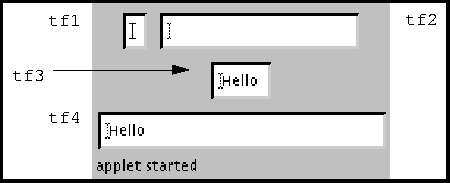
以下是产生这四个文本字段的代码:
TextField tf1, tf2, tf3, tf4; // a blank text field tf1 = new TextField(); // blank field of 20 columns tf2 = new TextField("", 20); // predefined text displayed tf3 = new TextField("Hello!"); // predefined text in 30 columns tf4 = new TextField("Hello", 30);
每当用户在文本字段中键入一个键时,一个或多个键事件将发送到文本字段。 A
KeyEvent可以是以下三种类型之一:keyPressed,keyReleased或keyTyped。 密钥事件的属性指示它们中的哪一种,以及关于事件的附加信息,例如什么修饰符应用于密钥事件和事件发生的时间。关键事件传递给使用该组件的
addKeyListener方法注册接收此类事件的每个KeyListener或KeyAdapter对象。 (KeyAdapter对象实现KeyListener界面。)也可以发射
ActionEvent。 如果为文本字段启用了操作事件,可能会按Return键触发。TextField类的processEvent方法检查动作事件并将其传递给processActionEvent。 后一种方法将事件ActionListener到已注册接收此文本字段生成的操作事件的任何ActionListener对象。
-
-
Nested Class Summary
Nested Classes Modifier and Type Class and Description protected classTextField.AccessibleAWTTextField这个类实现了可访问性支持TextField类。-
Nested classes/interfaces inherited from class java.awt.TextComponent
TextComponent.AccessibleAWTTextComponent
-
Nested classes/interfaces inherited from class java.awt.Component
Component.AccessibleAWTComponent, Component.BaselineResizeBehavior, Component.BltBufferStrategy, Component.FlipBufferStrategy
-
-
Field Summary
-
Fields inherited from class java.awt.TextComponent
textListener
-
Fields inherited from class java.awt.Component
accessibleContext, BOTTOM_ALIGNMENT, CENTER_ALIGNMENT, LEFT_ALIGNMENT, RIGHT_ALIGNMENT, TOP_ALIGNMENT
-
Fields inherited from interface java.awt.image.ImageObserver
ABORT, ALLBITS, ERROR, FRAMEBITS, HEIGHT, PROPERTIES, SOMEBITS, WIDTH
-
-
构造方法摘要
构造方法 Constructor and Description TextField()构造一个新的文本字段。TextField(int columns)构造具有指定列数的新的空文本字段。TextField(String text)构造一个使用指定文本初始化的新文本字段。TextField(String text, int columns)构造一个新的文本字段,并使用指定的文本进行初始化,以便显示,并且足够宽以容纳指定的列数。
-
方法摘要
所有方法 接口方法 具体的方法 弃用的方法 Modifier and Type Method and Description voidaddActionListener(ActionListener l)添加指定的动作侦听器以从此文本字段接收动作事件。voidaddNotify()创建TextField的对等体。booleanechoCharIsSet()指示此文本字段是否具有用于回显的字符集。AccessibleContextgetAccessibleContext()获取与此TextField关联的AccessibleContext。ActionListener[]getActionListeners()返回在此文本域中注册的所有操作侦听器的数组。intgetColumns()获取此文本字段中的列数。chargetEchoChar()获取要用于回显的字符。<T extends EventListener>
T[]getListeners(类<T> listenerType)返回当前注册的所有对象的数组FooListener在这个STextField。DimensiongetMinimumSize()获取此文本字段的最小尺寸。DimensiongetMinimumSize(int columns)获取具有指定列数的文本字段的最小尺寸。DimensiongetPreferredSize()获取此文本字段的首选大小。DimensiongetPreferredSize(int columns)使用指定的列数获取此文本字段的首选大小。DimensionminimumSize()已弃用从JDK 1.1版开始,替换为getMinimumSize()。DimensionminimumSize(int columns)已弃用截至JDK 1.1版,由getMinimumSize(int)。protected StringparamString()返回表示此TextField的状态的字符串。DimensionpreferredSize()已弃用从JDK 1.1版开始,由getPreferredSize()。DimensionpreferredSize(int columns)已弃用截至JDK 1.1版,由getPreferredSize(int)。protected voidprocessActionEvent(ActionEvent e)通过将这些事件发送到任何已注册的ActionListener对象来处理在此文本字段上发生的操作事件。protected voidprocessEvent(AWTEvent e)处理此文本字段上的事件。voidremoveActionListener(ActionListener l)删除指定的动作监听器,使其不再从此文本字段接收到动作事件。voidsetColumns(int columns)设置此文本字段中的列数。voidsetEchoChar(char c)设置此文本字段的回音字符。voidsetEchoCharacter(char c)已弃用从JDK 1.1版开始,替换为setEchoChar(char)。voidsetText(String t)将此文本组件呈现的文本设置为指定的文本。-
Methods inherited from class java.awt.TextComponent
addTextListener, enableInputMethods, getBackground, getCaretPosition, getInputMethodRequests, getSelectedText, getSelectionEnd, getSelectionStart, getText, getTextListeners, isEditable, processTextEvent, removeNotify, removeTextListener, select, selectAll, setBackground, setCaretPosition, setEditable, setSelectionEnd, setSelectionStart
-
Methods inherited from class java.awt.Component
action, add, addComponentListener, addFocusListener, addHierarchyBoundsListener, addHierarchyListener, addInputMethodListener, addKeyListener, addMouseListener, addMouseMotionListener, addMouseWheelListener, addPropertyChangeListener, addPropertyChangeListener, applyComponentOrientation, areFocusTraversalKeysSet, bounds, checkImage, checkImage, coalesceEvents, contains, contains, createImage, createImage, createVolatileImage, createVolatileImage, deliverEvent, disable, disableEvents, dispatchEvent, doLayout, enable, enable, enableEvents, firePropertyChange, firePropertyChange, firePropertyChange, firePropertyChange, firePropertyChange, firePropertyChange, firePropertyChange, firePropertyChange, firePropertyChange, getAlignmentX, getAlignmentY, getBaseline, getBaselineResizeBehavior, getBounds, getBounds, getColorModel, getComponentAt, getComponentAt, getComponentListeners, getComponentOrientation, getCursor, getDropTarget, getFocusCycleRootAncestor, getFocusListeners, getFocusTraversalKeys, getFocusTraversalKeysEnabled, getFont, getFontMetrics, getForeground, getGraphics, getGraphicsConfiguration, getHeight, getHierarchyBoundsListeners, getHierarchyListeners, getIgnoreRepaint, getInputContext, getInputMethodListeners, getKeyListeners, getLocale, getLocation, getLocation, getLocationOnScreen, getMaximumSize, getMouseListeners, getMouseMotionListeners, getMousePosition, getMouseWheelListeners, getName, getParent, getPeer, getPropertyChangeListeners, getPropertyChangeListeners, getSize, getSize, getToolkit, getTreeLock, getWidth, getX, getY, gotFocus, handleEvent, hasFocus, hide, imageUpdate, inside, invalidate, isBackgroundSet, isCursorSet, isDisplayable, isDoubleBuffered, isEnabled, isFocusable, isFocusCycleRoot, isFocusOwner, isFocusTraversable, isFontSet, isForegroundSet, isLightweight, isMaximumSizeSet, isMinimumSizeSet, isOpaque, isPreferredSizeSet, isShowing, isValid, isVisible, keyDown, keyUp, layout, list, list, list, list, list, locate, location, lostFocus, mouseDown, mouseDrag, mouseEnter, mouseExit, mouseMove, mouseUp, move, nextFocus, paint, paintAll, postEvent, prepareImage, prepareImage, print, printAll, processComponentEvent, processFocusEvent, processHierarchyBoundsEvent, processHierarchyEvent, processInputMethodEvent, processKeyEvent, processMouseEvent, processMouseMotionEvent, processMouseWheelEvent, remove, removeComponentListener, removeFocusListener, removeHierarchyBoundsListener, removeHierarchyListener, removeInputMethodListener, removeKeyListener, removeMouseListener, removeMouseMotionListener, removeMouseWheelListener, removePropertyChangeListener, removePropertyChangeListener, repaint, repaint, repaint, repaint, requestFocus, requestFocus, requestFocusInWindow, requestFocusInWindow, reshape, resize, resize, revalidate, setBounds, setBounds, setComponentOrientation, setCursor, setDropTarget, setEnabled, setFocusable, setFocusTraversalKeys, setFocusTraversalKeysEnabled, setFont, setForeground, setIgnoreRepaint, setLocale, setLocation, setLocation, setMaximumSize, setMinimumSize, setName, setPreferredSize, setSize, setSize, setVisible, show, show, size, toString, transferFocus, transferFocusBackward, transferFocusUpCycle, update, validate
-
-
-
-
构造方法详细信息
-
TextField
public TextField() throws HeadlessException构造一个新的文本字段。- 异常
-
HeadlessException- 如果GraphicsEnvironment.isHeadless()返回true。 - 另请参见:
-
GraphicsEnvironment.isHeadless()
-
TextField
public TextField(String text) throws HeadlessException
构造一个使用指定文本初始化的新文本字段。- 参数
-
text- 要显示的文本。 如果text是null,空字符串""将被显示。 - 异常
-
HeadlessException- 如果GraphicsEnvironment.isHeadless()返回true。 - 另请参见:
-
GraphicsEnvironment.isHeadless()
-
TextField
public TextField(int columns) throws HeadlessException构造具有指定列数的新的空文本字段。 一列是平台相关的近似平均字符宽度。- 参数
-
columns- 列数。 如果columns小于0,则columns设置为0。 - 异常
-
HeadlessException- 如果GraphicsEnvironment.isHeadless()返回true。 - 另请参见:
-
GraphicsEnvironment.isHeadless()
-
TextField
public TextField(String text, int columns) throws HeadlessException
构造一个新的文本字段,并使用指定的文本进行初始化,以便显示,并且足够宽以容纳指定的列数。 一列是平台相关的近似平均字符宽度。- 参数
-
text- 要显示的文本。 如果text是null,空字符串""将被显示。 -
columns- 列数。 如果columns小于0,则columns设置为0。 - 异常
-
HeadlessException- 如果GraphicsEnvironment.isHeadless()返回true。 - 另请参见:
-
GraphicsEnvironment.isHeadless()
-
-
方法详细信息
-
addNotify
public void addNotify()
创建TextField的对等体。 对等体允许我们修改TextField的外观而不改变它的功能。- 重写:
-
addNotify在TextComponent - 另请参见:
-
TextComponent.removeNotify()
-
getEchoChar
public char getEchoChar()
获取要用于回显的字符。回声字符对于用户输入不应该回显到屏幕的文本字段是有用的,如在输入密码的文本字段的情况下。 如果
echoChar=0,则用户输入将不改变地显示在屏幕上。Java平台实现可能只支持有限的非空的echo字符集。 此函数返回最初通过setEchoChar()请求的回显字符。 TextField实现中实际使用的回音字符可能不同。
- 结果
- 此文本字段的回音字符。
- 另请参见:
-
echoCharIsSet(),setEchoChar(char)
-
setEchoChar
public void setEchoChar(char c)
设置此文本字段的回音字符。回声字符对于用户输入不应该回显到屏幕的文本字段是有用的,如在输入密码的文本字段的情况下。 设置
echoChar=0允许用户输入再次回到屏幕。Java平台实现可能只支持有限的非空的echo字符集。 尝试设置不支持的回音字符将导致使用默认回音字符。 对getEchoChar()的后续调用将返回原始请求的回显字符。 这可能或可能不同于TextField实现中实际使用的回音字符。
- 参数
-
c- 此文本字段的回音字符。 - 从以下版本开始:
- JDK1.1
- 另请参见:
-
echoCharIsSet(),getEchoChar()
-
setEchoCharacter
@Deprecated public void setEchoCharacter(char c)
已弃用 从JDK 1.1版开始,替换为setEchoChar(char)。
-
setText
public void setText(String t)
将此文本组件呈现的文本设置为指定的文本。- 重写:
-
setText在TextComponent - 参数
-
t- 新文本。 - 另请参见:
-
TextComponent.getText()
-
echoCharIsSet
public boolean echoCharIsSet()
指示此文本字段是否具有用于回显的字符集。回声字符对于用户输入不应该回显到屏幕的文本字段是有用的,如在输入密码的文本字段的情况下。
- 结果
-
true如果此文本字段具有用于回显的字符集;false否则。 - 另请参见:
-
setEchoChar(char),getEchoChar()
-
getColumns
public int getColumns()
获取此文本字段中的列数。 一列是平台相关的近似平均字符宽度。- 结果
- 列数。
- 从以下版本开始:
- JDK1.1
- 另请参见:
-
setColumns(int)
-
setColumns
public void setColumns(int columns)
设置此文本字段中的列数。 一列是平台相关的近似平均字符宽度。- 参数
-
columns- 列数。 - 异常
-
IllegalArgumentException-如果提供的值columns小于0。 - 从以下版本开始:
- JDK1.1
- 另请参见:
-
getColumns()
-
getPreferredSize
public Dimension getPreferredSize(int columns)
使用指定的列数获取此文本字段的首选大小。- 参数
-
columns- 此文本字段中的列数。 - 结果
- 用于显示此文本字段的首选尺寸。
- 从以下版本开始:
- JDK1.1
-
preferredSize
@Deprecated public Dimension preferredSize(int columns)
已弃用 从JDK 1.1版开始,由getPreferredSize(int)。
-
getPreferredSize
public Dimension getPreferredSize()
获取此文本字段的首选大小。- 重写:
-
getPreferredSize在类别Component - 结果
- 用于显示此文本字段的首选尺寸。
- 从以下版本开始:
- JDK1.1
- 另请参见:
-
Component.getMinimumSize(),LayoutManager
-
preferredSize
@Deprecated public Dimension preferredSize()
已弃用 截至JDK 1.1版,由getPreferredSize()替换。- 重写:
-
preferredSize在类别Component
-
getMinimumSize
public Dimension getMinimumSize(int columns)
获取具有指定列数的文本字段的最小尺寸。- 参数
-
columns- 此文本字段中的列数。 - 从以下版本开始:
- JDK1.1
-
minimumSize
@Deprecated public Dimension minimumSize(int columns)
已弃用 截至JDK 1.1版,由getMinimumSize(int)。
-
getMinimumSize
public Dimension getMinimumSize()
获取此文本字段的最小尺寸。- 重写:
-
getMinimumSize在类别Component - 结果
- 显示此文本字段的最小尺寸。
- 从以下版本开始:
- JDK1.1
- 另请参见:
-
Component.getPreferredSize(),LayoutManager
-
minimumSize
@Deprecated public Dimension minimumSize()
已弃用 从JDK 1.1版开始,替换为getMinimumSize()。- 重写:
-
minimumSize在Component
-
addActionListener
public void addActionListener(ActionListener l)
- 参数
-
l- 动作侦听器。 - 从以下版本开始:
- JDK1.1
- 另请参见:
-
removeActionListener(java.awt.event.ActionListener),getActionListeners(),ActionListener
-
removeActionListener
public void removeActionListener(ActionListener l)
- 参数
-
l- 动作监听器。 - 从以下版本开始:
- JDK1.1
- 另请参见:
-
addActionListener(java.awt.event.ActionListener),getActionListeners(),ActionListener
-
getActionListeners
public ActionListener[] getActionListeners()
返回在此文本域中注册的所有操作侦听器的数组。- 结果
-
所有这个textfield的
ActionListeners或一个空数组,如果没有动作侦听器当前注册 - 从以下版本开始:
- 1.4
- 另请参见:
-
addActionListener(java.awt.event.ActionListener),removeActionListener(java.awt.event.ActionListener),ActionListener
-
getListeners
public <T extends EventListener> T[] getListeners(类<T> listenerType)
返回当前注册为FooListener的所有对象的数组,在此TextField。FooListener使用addFooListener方法注册。您可以使用类文字指定
listenerType参数,如FooListener.class。 例如,您可以使用以下代码查询TextFieldt其操作侦听器:ActionListener[] als = (ActionListener[])(t.getListeners(ActionListener.class));如果没有这样的侦听器存在,这个方法返回一个空数组。- 重写:
-
getListeners在TextComponent - 参数
-
listenerType- 所请求的听众的类型; 此参数应指定从java.util.EventListener下降的java.util.EventListener - 结果
-
在此文本字段上注册为
FooListener的所有对象的数组,如果没有添加此类侦听器,则为空数组 - 异常
-
ClassCastException- 如果listenerType没有指定实现java.util.EventListener的类或java.util.EventListener - 从以下版本开始:
- 1.3
- 另请参见:
-
getActionListeners()
-
processEvent
protected void processEvent(AWTEvent e)
处理此文本字段上的事件。 如果事件是ActionEvent一个实例,它调用processActionEvent方法。 否则,它将在processEvent上调用processEvent。请注意,如果事件参数为
null则该行为未指定,并可能导致异常。- 重写:
-
processEvent在TextComponent - 参数
-
e- 事件 - 从以下版本开始:
- JDK1.1
- 另请参见:
-
ActionEvent,processActionEvent(java.awt.event.ActionEvent)
-
processActionEvent
protected void processActionEvent(ActionEvent e)
通过将这些事件发送到任何已ActionListener对象来处理在此文本字段上发生的操作事件。除非为此组件启用了操作事件,否则不会调用此方法。 当发生以下情况之一时,启用操作事件:
-
ActionListener对象通过addActionListener。 - 通过
enableEvents启用操作事件。
请注意,如果事件参数为
null则行为未指定,并可能导致异常。- 参数
-
e- 动作事件 - 从以下版本开始:
- JDK1.1
- 另请参见:
-
ActionListener,addActionListener(java.awt.event.ActionListener),Component.enableEvents(long)
-
-
paramString
protected String paramString()
返回表示此TextField的状态的字符串。 该方法仅用于调试目的,并且返回的字符串的内容和格式可能因实现而异。 返回的字符串可能为空,但可能不是null。- 重写:
-
paramString在类别TextComponent - 结果
- 此文本字段的参数字符串
-
getAccessibleContext
public AccessibleContext getAccessibleContext()
获取与此TextField关联的AccessibleContext。 对于文本字段,AccessibleContext采用AccessibleAWTTextField的形式。 如有必要,将创建一个新的AccessibleAWTTextField实例。- Specified by:
-
getAccessibleContext在界面Accessible - 重写:
-
getAccessibleContext在类别TextComponent - 结果
- 一个AccessibleAWTTextField,用作此TextField的AccessibleContext
- 从以下版本开始:
- 1.3
-
-